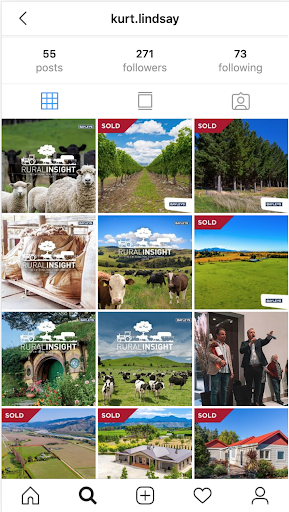
Post High-Quality Images that are Engaging and Relevant
Instagram is a visual-first platform – which means no matter how compelling your caption may be, the image has to be picture perfect. But for somebody starting out, how do you know if an image is ‘gram-worthy? Here’s the criteria:
The image must be high-quality – your audience will scroll past blurry images without a second glance. If you’re taking photos with your phone, make sure you hold your phone nice and steady and avoid zooming in on objects as that can ruin the quality
Follow a colour scheme/aesthetic. This makes deciding what to post a lot easier, and also creates a visually appealing image library that is recognisable by your followers or audiences. Make sure your images have context and make sense. For example, if you’re a Real Estate Agent posting about cars, this won’t make sense to your audience as it isn’t relevant to them or your brand, resulting in lower engagement.
Don’t be scared to play around with caption sizes. Test out short captions vs. long ones and see how your audience engages with them – just make sure that the copy is to the point, gives context, and has a call to action. Note: You can’t paste links in Instagram captions, so tell your audience to head to your profile and click the web link in your bio instead.
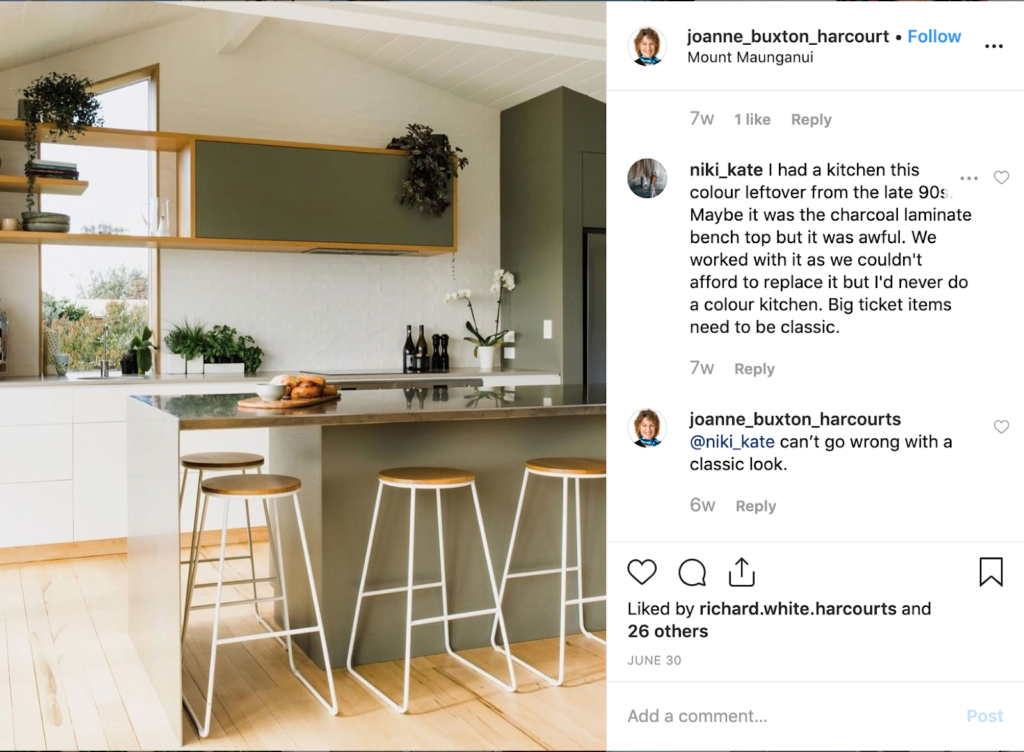
Engage with your Followers
Just like Facebook, Instagram is a social platform – so be social! On Instagram you can like posts, make comments, follow users, and privately message people. Each of these forms of engagement and interaction helps drive profile growth. How? Whenever you like somebody’s post, comment, or even follow a user – they get a notification. This means they can access and explore your profile and may end up liking, commenting or following in return. A great mantra to keep when it comes to building your profile is: ‘Have more people following you than you are following”.
If your follower count vs. the following are equal, then it looks like you’ve been doing a follow-for-a-follow. This can come across spammy, and just builds a follower number rather than a follower community.
Effective use of Hashtags
Hashtags are what makes content visible to the world. They categorise posts and make them discoverable to users who search those hashtags. Posts with 1+ hashtags see 12.6% more engagement, and 70% of these hashtags are branded. For example, if you tagged #realestate in an image of a house for sale, this image would not only post to your feed but also feature in the feed of other photos that have the #realestate hashtag.
Recently, Instagram introduced the following of hashtags, which has made tagging even more of a strategic growth tool. Make the most of hashtags by:
- Using tags that have high follower counts – but not too high that your post may get lost in the feed. Try aim for between 10k-100k.
- Use tags that are also relevant to your audience/brand as the followers of these will most likely be your target market.
- Avoid broad hashtags like ‘#house ’as you won’t attract high quality or highly engaged users.
- Keep track of the hashtags you use, so you can re-use them and build a consistent presence in the feed of those hashtag followers. More exposure = more awareness = more followers!
- Don’t over-tag. Stick to 8-10 tags that include branded tags, high-follower tags, and even unique tags that you yourself can build.

Share User-Generated Content
Did you know that User-generated content (UGC) is 7 x more effective at getting likes and comments than branded posts? User-generated content is where a user posts an image and has tagged your business, your business location, or used your branded hashtag. Sharing this content is a great way to get more content for your posting schedule, but it also shows appreciation for the fan who has shouted-out your brand.
Make sure the content you share is in line with your brand aesthetic, and make sure the user-generated caption shines a light on your brand – otherwise you might end up shedding some not-so-positive light!
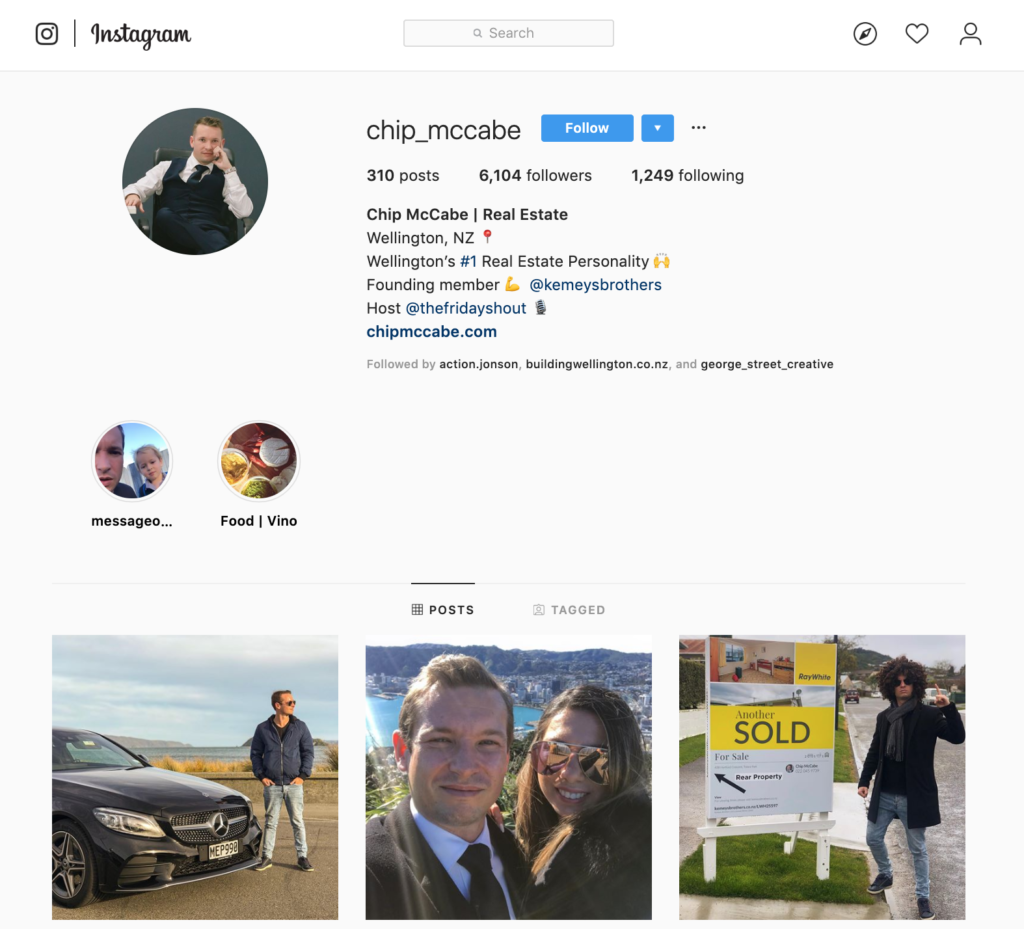
Mix-Up your Content
Even though you can enrol your profile as a business on Instagram, it doesn’t mean you have to stick to posting content ONLY about your brand. It’s important to mix up content so that you show there is a person and emotions behind the brand – this builds stronger relationships, which is key when your audience is behind a screen and not face-to face!
A good content guide to follow is the 7:2:1 ratio. This means that for every 10 posts, feature 7 branded posts, 2 posts highlighting the business (team, awards, events), and 1 personal post featuring yourself. By following this guide, you showcase your brand consistently, whilst also sharing personable content. When posting off-brand, think about what images will start a conversation or evoke a positive feeling – these will perform well and encourage users to keep or start following you.
Whilst images and videos allow you to communicate larger amounts of information, stories are an easy and interactive way to engage with your audience. You can also gain some key customer insights by using their interactive tools such as polls or questions that are quick to answer by users and valuable for your audience’s understanding.
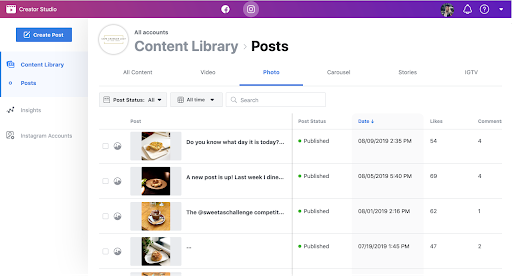
Have a posting schedule
A key best practice for Instagram is consistent posting (using the 7:2:1 ratio). With over 1 Billion daily active users per month, you can imagine there are a lot of posts to filter through! By posting regularly, you make sure that your content is seen by all of your audience, and that your brand stays relevant in their mind. If not, you may start to see your following drop off as users aren’t seeing new content and migrate to competitor profiles to fill the gap.
Creator Studio (on Facebook) allows you to link up your Instagram profile to your Facebook business page, giving your account access to handy tools like: scheduling posts, drafting posts, and Instagram insights. This feature is a great way to create a posting schedule, so you can keep on top of content sharing.
An important side note: even though consistency is key, you should never opt for quantity over quality. Over posting low-quality content can make your brand appear spammy, resulting in unfollows and reports.
Use Instagram Insights
So you’ve completed all these steps and things are looking good – but do you really know how well your posts are performing? The way to find out is by looking at Instagram insights (can be done in-app). These insights give you everything you need to know about the performance of your Instagram profile, including:
- The performance of all of your posts (likes, comments, reach)
- The actions taken on your account
- The number of accounts you reached from your posts
- The age and gender of your audience
- What day and time your audience is active
- What cities and countries your audience resides.
Each of these metrics helps you figure out what content performs best, what time to publish it, who is going to see it, and how users will react to it.
Aro Digital is a digital marketing agency that’s all about growing awesome Kiwi ideas.



